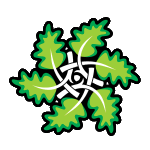Background to site maintenance
Don’t think of your website as an painting – unchanged for centuries. A website is much more like a garden – full of life and growth, changing with the seasons, but with an underlying plan and organisation.
We work like a good gardener – in it for the long run, interested in what the owners are doing, striving to improve the soil and enhance the site, weeding, pruning, planting and feeding.
Some owners want the gardener to do everything, while others use a gardener occasionally to do the heavy lifting, while they go out each day to get their fingers in the soil – we are happy to do either.
Developing for site maintenance
We work toward maintainable sites right from go. Part of this lies in the code we create - we use standards compliant methods - which dramatically reduce the burden of alterations.
Another contribution comes from the use of Content Management Systems [CMS] - if appropriate - a fact which we will establish during our initial talks. Using a CMS is absolutely essential for some site types, e.g. a large news site, but not at all crucial for others.
Doing site maintenance
There are three different sorts of maintenance that you may wish to undertake:
New content
Essentially, this means adding new text and graphics to the site. If you want to do this yourself, then, either you must be happy to work with HTML, or the site must be developed with a CMS.
We use Expression Engine [or WordPress] - in either CMS, you just browse to the site, log in, and then use a simple editor to create a new entry or edit an existing item.
New appearance
In the dark ages of website design, all the style information [graphics, fonts, typography etc] were intermingled with the content on each page. Nowadays all style information is held in one or two style sheets - files which define the site appearance. This makes it much easier to make style changes [sadly - a lot, maybe a majority of designers still do not use this invaluable technique].
Be aware that, even using stylesheets, some changes are still much easier to do than others. Changing fonts and background colours is generally trivial - changing a site layout, say from a one column to a three column layout is not.
New site sections
This will mean extending the main menu [probably], or providing some ways of find this new section, creating the code, functionality and style of the new section, and writing new content for the section. A simple example is adding a blog to a brochure site - to enable you to interact more with your readers, to talk about breaking news etc. Another example might be adding a forum etc etc. Clearly this type of maintenance has the potential to do most damage, but can be of most benefit to your users. Undertake with care and thought