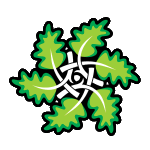Page contents: usability aids style variations bad designs
Most websites present a single 'look' to the world. This house style includes graphics, colours, typography & page arrangement and is usually difficult to change. This is because the style information is normally all mixed up with the actual real content - the words.
However by separating the style from the content, into style-sheets, change is made much easier. Indeed we can offer different style-sheets to the user - each offering a radically different 'face' to the web site yet without changing its content.
For this site, we have created a number of style-sheets, which you can try out on this page. Some are usability aids - for people with disabilities or using handheld devices. Others are for show, and a few offer object lessons in bad design!
Usability aids
- high contrast, large text layout for user with low visual acuity
- single column, small text layout for user with handheld devices or tunnel vision
Style variations
some examples that you might like...
- standard styling: restrained - centered, fixed width design
- rainbow: bold colouring - left aligned, fixed width design
- child: naive desgn - left aligned, fluid design
- calm sunset: centered, fixed width design
- stormy sunset and snow: elastic design
- black & white scheme: rather austere: left aligned, fixed width design
Bad designs
a small show case of the sort of design that we won't do for you...
- clashing colours design we took the sunset layout and replaced graphics and altered colour schemes [text may be invisible to those with red-green colour blindness].
- poor typography - we took the black & white layout, removed almost all typography control and a little bit of layout - to show the importance of font selection and spacing.
- retro design - long in the tooth. Minimal design style dating back to early web pages.